FFXIV Role Play - Creating a RP Character Profile and Linking it on your Adventurer Card
Originally Written: 2-25-2021 - Last Updated: 1-13-2025
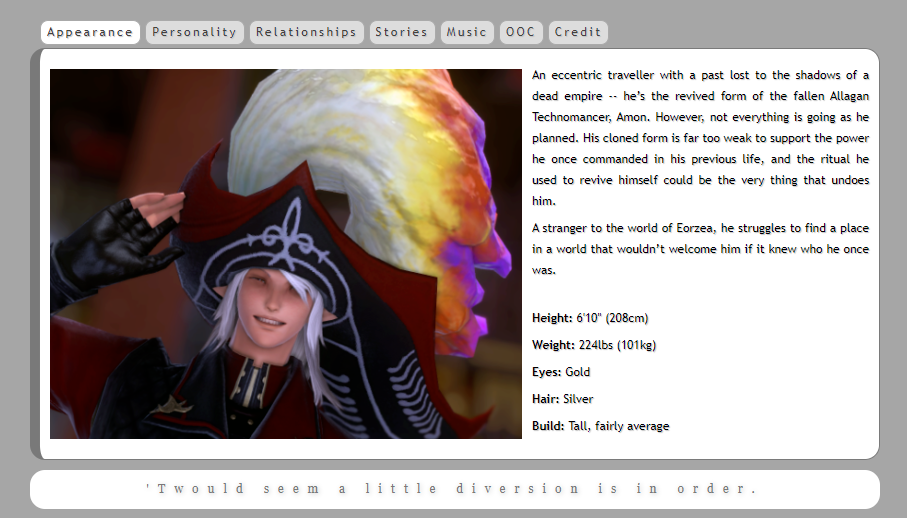
Note: Your Search Info will display in the Adventurer Cards that were released in patch 6.1. So now's a great time to link to a character profile that you've made!
Whether you've already rolled a character and ready to jump into the world of RP in FFXIV... or if you're just taking your first steps into exploring new character development, creating a character profile is important.
Just the act of thinking through and filling out a profile is helpful for fleshing out your RP character in ways you might not have already considered. This is also very helpful in connecting with other RP players by providing them all the information about your character they need to know in one place.
Once you have this profile page, wherever you decide to put it (I'll get into that later), you can then link it in your FFXIV Search Info within the game (more on that later, too).
Find A Template
You can make up your own profile template if you are so inclined, but it might be easiest to use an existing one to start out. You can always edit the template to cut whatever isn't relevant to your character or add to it later if you want to expand on it.
Here's some samples of templates to get you started. Feel free to search "Roleplay Character Profile Template" for more, though!
- CharacterHub - The Best Original Character Bio Template
- Dabblewriter - The Best Character Template Ever (100+ Character Traits!)
- Forum Roleplay - Roleplay Character Sheet Templates
- A popular FFXIV-based template, often used around Tumblr
Choose a Platform
The platform where you post your profile is completely up to you. This might be determined by what social media platforms you prefer or the ease of use and access. I'll list a few that I've seen, along with some samples.
Tumblr
 |
If you're a Tumblr user, you can create your profile as a post on your blog. This tends to be the foundation of the most-used template that I've seen going around on that site. Tumblr is easy to use and your post will be easy to update should you need to. Also, good use of tagging will help to promote your character's profile to other RPers on Tumblr. The downside is that the URL for a Tumblr post is too long and convoluted to use as a quick link in your FFXIV Search Info. You can always use a URL shortener if you want, or you can create a static page version on your Tumblr for a shorter URL. |
Carrd
|
|
Creating a free site at Carrd is also a popular option for many RP profiles and RP functions/events/groups/locations. I've never personally worked with the platform, but seeing how many people use it, it must be fairly easy to jump into. I'm going to post a few samples of Carrds that friends have made - I hope they don't mind! These were just very good examples!
Another plus is that the URLs for Carrds are pretty short, so linking them in Search Info isn't a problem! |
Google Docs/Sites
 |
If you have far too much to organize about your character, you can always go with the tried and true Google Docs. Most folks are pretty comfortable using Google Docs - it's functional even if it's not pretty. However, the downside is, again, a very long URL for linking - a URL shortener will be needed. You'll also have to make sure you have sharing permissions open so that folks can see your doc. Though I've personally never tried Google Sites before, that's another option. It seems easy to use and you can set a custom URL for your site, so that helps with the URL length issues. It's more fancy than a Google Doc, so if Google is your preference, that might be a way to go. |
Build Your Own HTML Website
 |
If you want to dabble in learning HTML and CSS, building your own website is a very enjoyable and rewarding way to create a character page. You don’t have to do it from scratch, however, as there’s plenty of free HTML templates out there – you just need to do a bit of searching for them. You can pick up free webpage hosting from sites such as Neocities or NekoWeb. Building your own webpage gives you complete control over your content and design. So, if you have ever wanted to understand how a webpage works, this is a great place to start. Here’s a sample of an HTML character profile I created for my character using a template as a base. Here’s lots of resources and templates I’ve compiled to get you started! |
Add the RP Profile to Your FFXIV Search Info
Now that you've got a public profile on the net (and hopefully a short URL), it's time to put it in your character's Search Info for everyone to see on your Adventurer Card.
Note: As of patch 6.2, you can also edit your Search Info directly from your Adventurer Card. But for the sake of knowledge, I'll leave the old way here, too!
To Write a Search Comment:
- Click the letter O on your keyboard.
- Right-click your name and select Edit Search Info.
- Type your information in the Search Comment box. Note that you only have a limited number of characters.
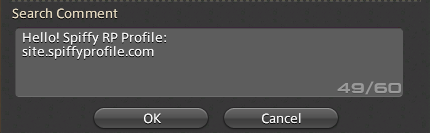
And there you have it! Other RPers can now find a link to your character's RP profile on your Adventurer Card!
Now get out there and make yourself a profile. Or if you have one, make sure it's linked in your search info!